Thursday, August 27, 2020
Location: Online!
Register to participate!
(Please register by Thursday, August 20)
DH@MSU is continuing an annual (FREE) THATCamp each August targeted at MSU faculty, staff, and students for a few reasons:
- To bring people back together (virtually) after the summer
- To introduce new folks to the DH@MSU community
- Share knowledge, expertise, and skills among the community
- Build connections between community members for future collaborations, troubleshooting, and ice cream breaks
- Identify needs for and interest in future activities
This event will operate under the Code of Conduct for THATCamp MSU
(also available through the shortlink: go.cal.msu.edu/thatcampcode).
Schedule
How the day will work
Technology and Communication
Register to Participate
Schedule
All times are Eastern Daylight Time
- 9:30 – 10:00 – Intro to THATCamp and Intro to DH@MSU (Intro slides)
- 10:00 – 10:15 – Voting and Session Signups
- 10:15 – 10:45 – Virtual meet and greet
- 11:00 – 12:15 – Session 1
- Snapchat + Machine Learning
- 11-11:30 – Social Media
- 11:30-12:15 – Accessibility
- 12:15 – 1:15 – Lunch break [break from Zoom]
- 1:15 – 2:15 – Session 2
- Zines
- Data Viz/Networks
- Evolution of the DHLC
- 2:30 – 3:15 – Session 3
- Mapping DH@MSU
- Audio Analysis
- 3:15 – 3:45 – DH Project Showcase, report out, and awards
How the day will work
Virtual Meet and Greet
Using breakout rooms, we will have 3 short meet and greet opportunities. This means that groups of 4-6 will be gathered in a breakout room to introduce themselves and answer a question prompt for ~7 minutes and then will be reshuffled into another room for ~7 minutes with different people.
Sessions
Over the course of the day, there are three different session sections, of slightly varying length (75 minutes, 60 minutes, 45 minutes). During each of these session times, there will be up to 4 concurrent sessions running that participants can choose among.
These sessions will be proposed or requested by THATCamp participants at the time of registration or via email after registration but before the day of the event.
Session types may be:
- Workshop – one or more people teach about a particular tool or method
- Discussion – one or more people lead a discussion on a method, topic, or issue
- Show and Tell – an individual or group showcases a project and explains how it was created, what went into it, including the technology, etc (this type of session may also group together 1-3 project show and tells)
On the morning of THATCamp, participants will be asked to vote for the sessions that most interest them, and the sessions with the most votes will be slotted into the schedule.
Immediately after the voting, participants will be asked to fill out a form, signing up for the sessions that most interest them throughout the day.
DH Project Showcase
Opportunity for participants to share out about a project (or projects) at any stage of development through very short (60 second) lightning presentations.
Participants are encouraged to sign up in advance to share out about projects through the registration form.
Technology and Communication
Zoom
THATCamp will take place on Zoom. The meeting link and information will be sent via email to registrants in advance of the day.
When you go to the Zoom meeting room, you will first enter a waiting room and then will enter the main Zoom room when THATcamp begins. By default, your video and microphone will be turned off/muted, and you are welcome to turn them on/unmute as you prefer throughout the day. We will all convene in one room throughout the day, and we will use breakout sessions to facilitate the concurrent workshops/discussions. There will be moderators available throughout the day and in each breakout room to assist with technical issues and Zoom questions.
On Tuesday, August 25, 11:00am-12:00pm, we will hold a Zoom test time. This is an opportunity to join the THATCamp Zoom meeting in advance of the day to become familiar with Zoom and to check that your microphone (etc) setup works as you anticipate. Please drop in at any point in this hour to say hi, test your setup, and ask questions!
Slack
In addition to using Zoom for the videoconferencing portion of THATCamp, we strongly encourage all participants to join and engage in discussion and information/resource sharing on the MSUDH Slack group. Please sign up if you haven’t already at https://msudh.slack.com/signup#/.
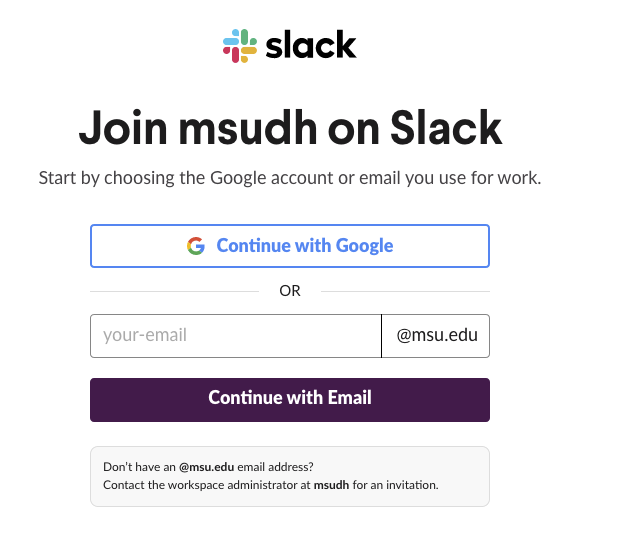
If this is your first time signing up, you’ll be added to several “channels” when you first join, including the #thatcamp channel. The #thatcamp channel will be where we talk about the event and share resources, but we encourage you to explore the other channels as well!
Unlike zoom, chat that happens in Slack will still be accessible after the event, so if you want to share resources with the community or revisit a conversation, you’ll be able to do that. We look forward to seeing you there!