Join the MSUDH email listserv! Signing up is simple, and you do not need to have an MSU email address to do so. All subscribers are then welcome to share opportunities, announcements, and questions to the list by emailing msudh@list.msu.edu.
- Go to this address
- Click on “Subscribe” in the bottom right corner of the page.
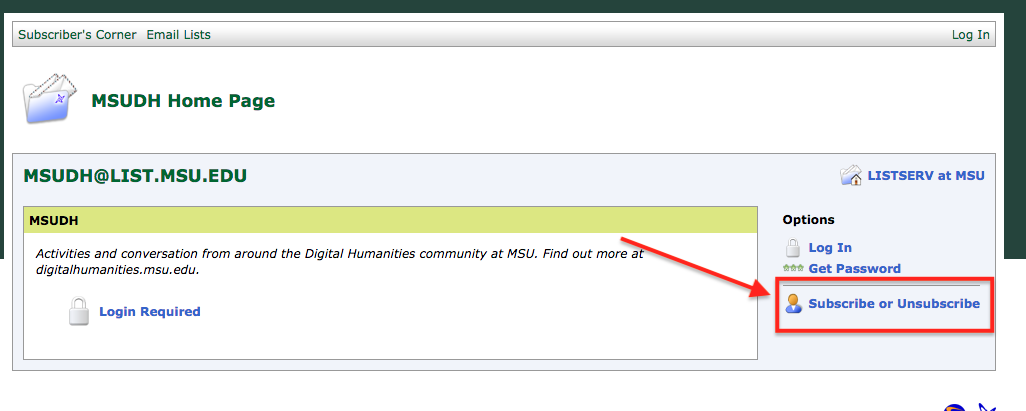
- You must fill in the Name and Email Address fields. The subscription will NOT work unless you enter a full name of at least two words (this is a requirement of the system). Then click Subscribe at the bottom left.
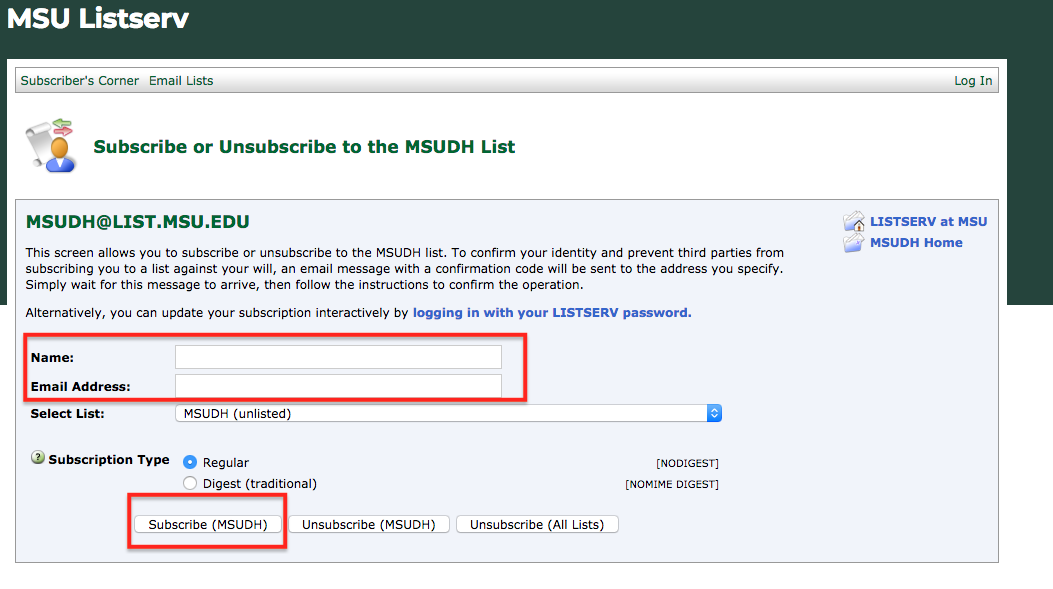
- You will receive an email with a confirmation link that you must click to activate the subscription. If you do not receive the email, check your Spam box. The email will look like the one below:
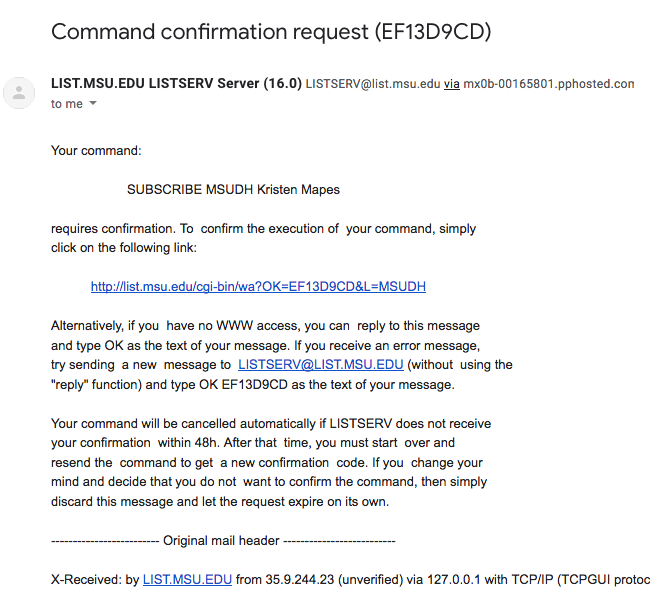
- Clicking on the confirmation link will open a browser tab stating that you have been added to the list. It will say “Confirming … you have been added to the MSUDH list.”
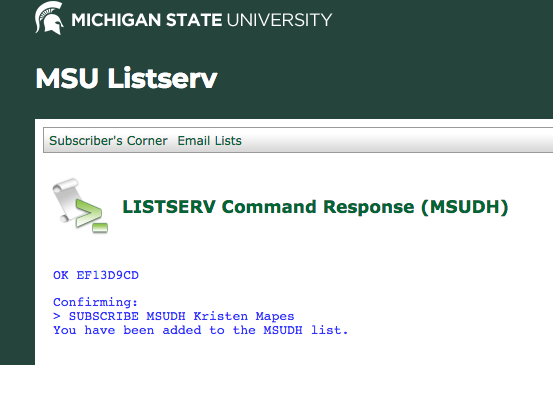
- Finally, you will receive an email stating that you are subscribed and explaining how to send messages, etc.
If you have any trouble or questions, feel free to email dh@msu.edu!